|
|
Post by Admin on Jan 21, 2007 15:35:26 GMT -5
 Take this into Paint or some other image editor and sign your name! Edit: Just remember to take the last sig posted.  |
|
Jman
New Roleplayer
 Shiver in fear of the Black Cat
Shiver in fear of the Black Cat
Posts: 58
|
Post by Jman on Jan 21, 2007 15:41:57 GMT -5
 I wish my signature actually looked that good. |
|
|
|
Post by cole on Jan 21, 2007 17:09:15 GMT -5
 There ya go. |
|
|
|
Post by HoudiniDerek on Jan 21, 2007 18:04:23 GMT -5
You know, that does not work for those of us without Paint or some sort of image saver so I can create.  |
|
|
|
Post by Admin on Jan 22, 2007 19:56:21 GMT -5
You know, that does not work for those of us without Paint or some sort of image saver so I can create.  You don't have Paint?  |
|
|
|
Post by HoudiniDerek on Jan 22, 2007 21:04:07 GMT -5
Nope. I don't have anything like that...or if I have it, I have no idea how to access it.  |
|
Kaine
New Roleplayer
 Im currently hurting but don't tell him....shhh
Im currently hurting but don't tell him....shhh
Posts: 225
|
Post by Kaine on Mar 14, 2007 16:38:27 GMT -5
i wanna put my name down but my aunts comp hates me...
|
|
jada
Advanced Roleplayer
   I am the Green Knight!
I'm a reader
I am the Green Knight!
I'm a reader
Posts: 1,057
|
Post by jada on Mar 14, 2007 19:20:30 GMT -5
same here my computer is a tird  |
|
|
|
Post by HoudiniDerek on Mar 15, 2007 10:44:09 GMT -5
See, Tor? I am not the only one that can't get my name added.  |
|
shreaders1
New Roleplayer
 Bleachplay-- see sig to join!
Bleachplay-- see sig to join!
Posts: 93
|
Post by shreaders1 on Jun 6, 2007 20:19:41 GMT -5
Here ya go! 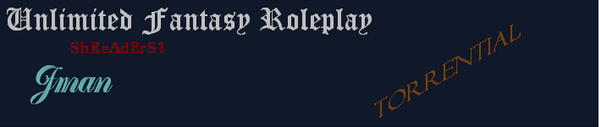 How To Sign Signature Everyone should have paint.Click start>all programs>accesories>paint....IF paints not there...Then you dont have it...  Have White Box Around Text? Ok,Go there and click the letter thing...The big "A" Then,under the tool box there are two images that look exacly the same.There like different 3D shapes.Click the second one,Then type your name again....Tell me if you don't get it How To Get Image In Post Ok,Save it as "Signarture" Then,Go to www.photobucket.com ((please dont get mad im not advertising im trying to help a fellow member)) Then registrer\sign in..
there should be a list of bars that say browse...Click any of them,Then it will bring you to your pictures...click the one you just saved,Then click the big bold button labled "Upload"
Ok now scroll down,Theres the picture.Below it it will way URL,HTML,and Image
copy and past the one labed "image" and post it in a quick reply.then post.any further help just ask! |
|
jada
Advanced Roleplayer
   I am the Green Knight!
I'm a reader
I am the Green Knight!
I'm a reader
Posts: 1,057
|
Post by jada on Jun 7, 2007 7:24:10 GMT -5
I have paint but mine is stupid and won't let me add to it with out messing the whole thing up...ugh it's hard to explain, but plain and simple it just won't work...=/
|
|
|
|
Post by Admin on Jun 7, 2007 13:23:39 GMT -5
I have paint but mine is stupid and won't let me add to it with out messing the whole thing up...ugh it's hard to explain, but plain and simple it just won't work...=/ Probably because you save it as a .bmp file. When you go to Save As, go under File Type and choose .png, because that's what the file here is. |
|
shreaders1
New Roleplayer
 Bleachplay-- see sig to join!
Bleachplay-- see sig to join!
Posts: 93
|
Post by shreaders1 on Jun 7, 2007 16:20:35 GMT -5
Oh I think its when you try to type on it the background of the text is white and when you save it theres a white box behind the text.Is that right?
|
|
jada
Advanced Roleplayer
   I am the Green Knight!
I'm a reader
I am the Green Knight!
I'm a reader
Posts: 1,057
|
Post by jada on Jun 7, 2007 16:54:44 GMT -5
Yup that's it exactly
|
|
shreaders1
New Roleplayer
 Bleachplay-- see sig to join!
Bleachplay-- see sig to join!
Posts: 93
|
Post by shreaders1 on Jun 7, 2007 17:44:29 GMT -5
Ok,Go there and click the letter thing...The big "A" Then,under the tool box there are two images that lok exacly the same.There like different 3D shapes.Click the second one,Then type your name again....Tell me if you dotn get it
|
|